Restoring automatic login on Windows 10
Something that I expect of a device that works with my TV is that I just hit power, and then I can kick back, relax, and watch some porno or Law and Order during downtime. This includes not having to punch in my password OR enter some dumb pin code.
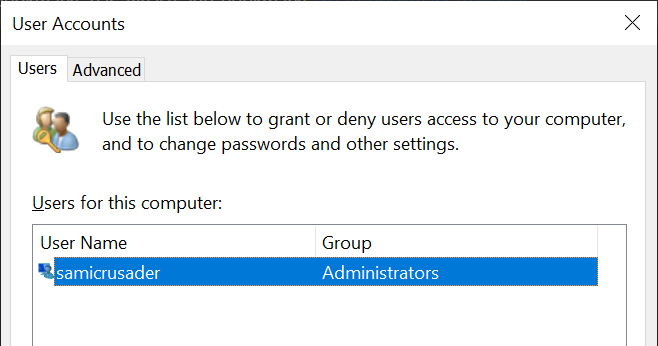
I am one of the few people who use a HTPC (read: home theater PC). I am already planning on swapping this thing out with a NVIDIA Shield TV Pro 2019 soon, but until then I am using this damn thing.
Something that I expect of a device that works with my TV is that I just hit power, and then I can kick back, relax, and watch some porno or Law and Order during downtime. This includes not having to punch in my password OR enter some dumb pin code.
The way I was taught to do this was with "control userpasswords2", the older Windows NT-style user accounts control panel applet. There was a button you can push that would let you enter in a username and password to automatically log in at startup:
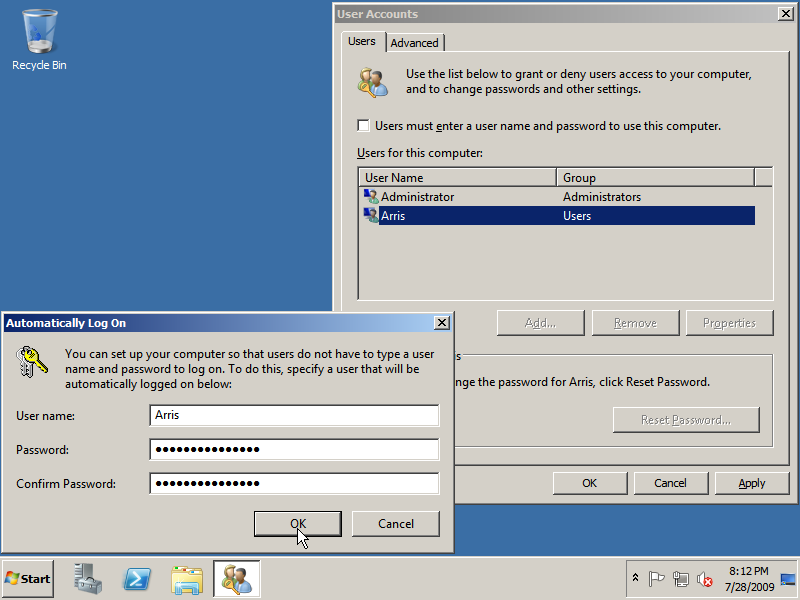
But, in modern versions of Windows 10, I go to this and...
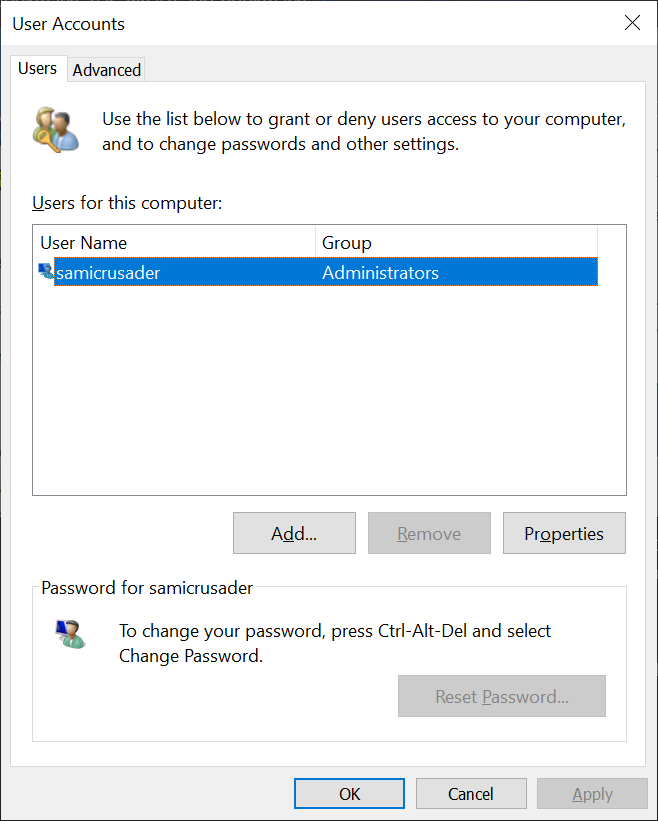
The implementation actually is pretty crude. Microsoft even admits it themselves:
The autologon feature is provided as a convenience. However, this feature may be a security risk. If you set a computer for autologon, anyone who can physically obtain access to the computer can gain access to all the computer's contents, including any networks it is connected to. Additionally, when autologon is turned on, the password is stored in the registry in plain text. The specific registry key that stores this value can be remotely read by the Authenticated Users group. This setting is recommended only for cases in which the computer is physically secured and steps have been taken to make sure that untrusted users cannot remotely access the registry.
The username and password are stored in plain text; if a user can read HKLM\Software\Microsoft\Windows NT\CurrentVersion\Winlogon, they can get that password.
But, this is not my fucking problem- I am not getting the fuck up to put in my password.
Let's enable this shit!
Hit up the Registry Editor (regedit) and navigate to HKEY_LOCAL_MACHINE\SOFTWARE\Microsoft\Windows NT\CurrentVersion\PasswordLess\Device. If this path doesn't exist, create those keys. Set (or create a 32-bit DWORD value called) DevicePasswordLessBuildVersion (and set it) to 0.
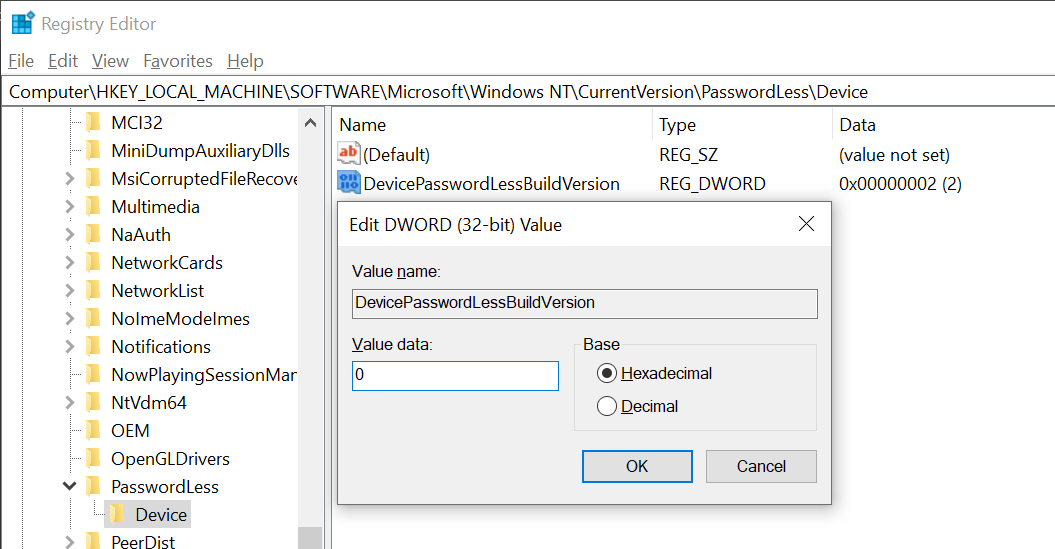
Now, let's see...
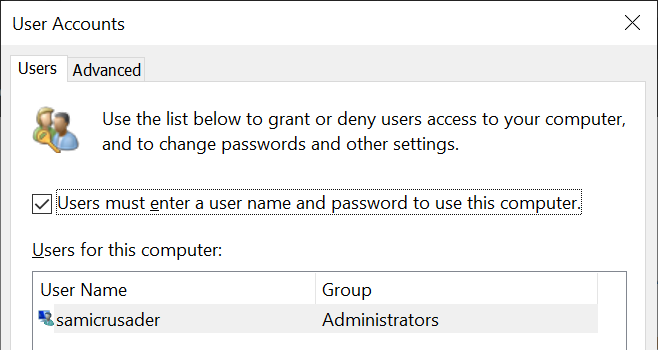
BINGO BANGO FUCKING BONGO THERE THE FUCK IT IS.
There is still a problem though, this thing also automatically locks itself when you wake it up from sleep, this is a easier find in "Sign-in options":
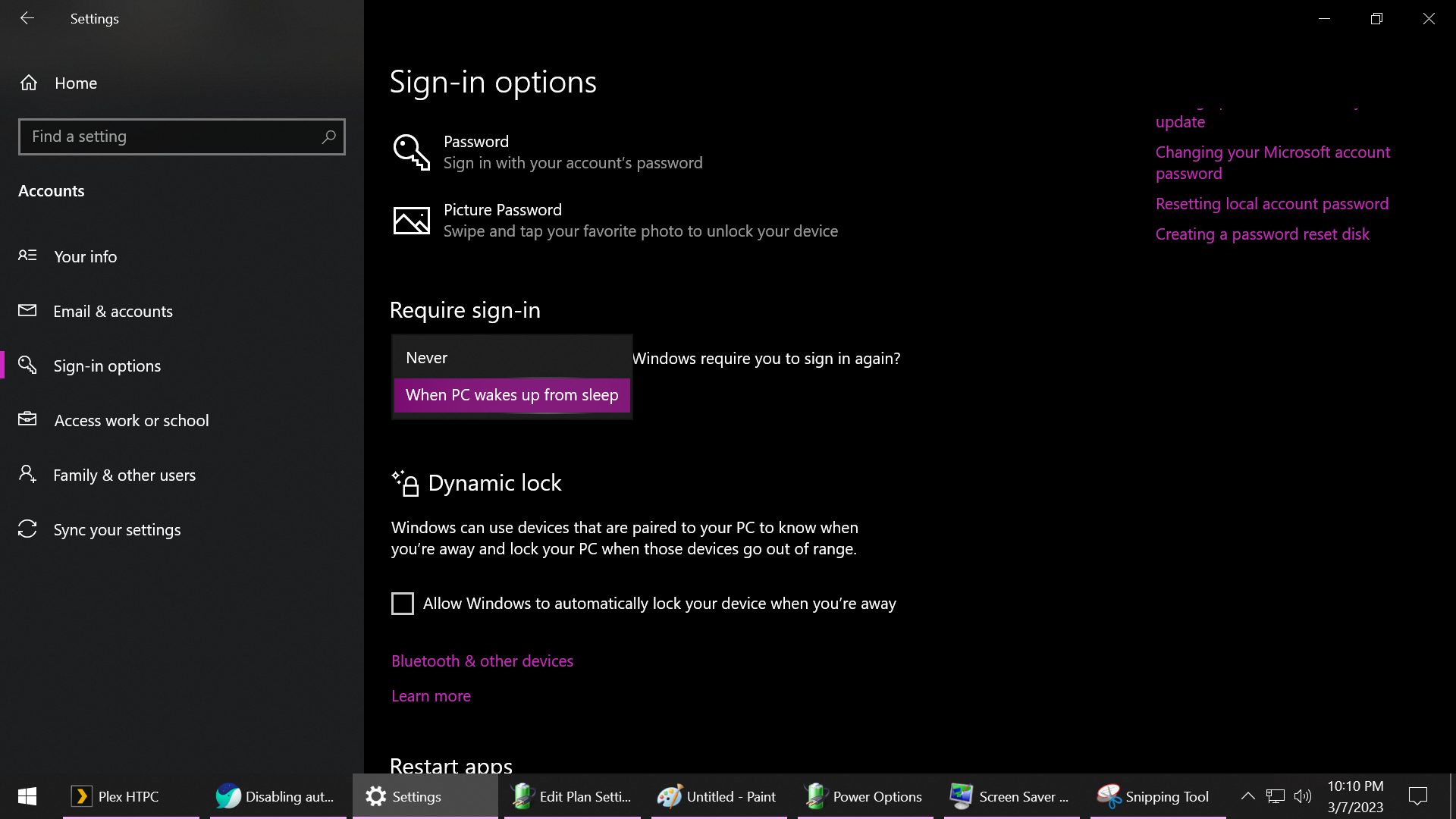
This allows me to just power the thing on, put it to sleep, and never have to think about getting the keyboard out unnecessarily.

